Intel's Inboard 386/PC
Welcome to the 1990s.
This article was delayed due to the ongoing Archive.org outage. I was able to scrounge up a couple computer mags for research. The links to Archive.org will not work at the moment, but hopefully they will eventually.
Company
Gordon Moore and Robert Noyce founded Intel on July 18, 1968. This was their third computer chip company. Their journey started in 1956 when William Shockley recruited them to develop semiconductors. The following year, eight of Shockley’s leading scientists left Shockley Semiconductor Laboratory over disagreements with their boss. The group founded Fairchild Semiconductor with financial backing from Sherman Fairchild. After over a decade of success, management issues once again forced Moore and Noyce to move on and start Intel.
Intel created the first commercial microprocessor (the 4004) in 1971. This paved the way for the personal computer industry. In the years that followed, the combination of the Windows operating system and Intel processors became the computing standard. For many years, Intel was the leading processor company. In recent years, Intel has started to lose that position with the proliferation of ARM processors and the introduction of the RISC-V architecture.
Product
In 1985, Intel released its latest processor, the 80386. This chip was a significant upgrade over previous chips, meaning that all PCs that used their previous chips were obsolete. To fix this issue, they released two upgrade boards so that owners of IBM PC/XTs and ATs could take advantage of the new CPUs. We will be focusing on the IBM PC/XT version.
The CPU Shack explains how these boards worked:
“The InBoard, as its name implies, was a internal 16-bit ISA card that was used to upgrade these systems. It included a 386DX processor running at 16MHz, 64K of cache, and (optionally) 1-3MB of additional RAM. Two version of the board were made: the PC/XT version was designed for 8088 processor based systems, and the AT version was for the 286 systems. These boards required the removal of the original processor, and then a cable was ran from the old CPU socket, to the the InBoard 386 board. On system start up the original BIOS booted the system, and loaded the DOS operating system. The config.sys file would then call on the drivers to load the InBoard 386 specific features. The original system was essentially unaware of the new processor, instructions were executed by the InBoard transparently.”
The April 1988 issue of DOS International carried a review of the upgrade board entitled “An afterburner for the PC: Intel's Inboard 386/PC”. (This magazine is written in German. I may have a German last name, but I cannot speak or read the language. Unfortunately, I had to resort to Google Translate.) The review states:
“With the Inboard 386/PC, Intel has hit the jackpot. This PC extension in the form of a long plug-in card turns an ordinary PC into a real 386 computer that is clocked at 16 MHz and has a full MByte of fast 32-bit RAM - at a price of under 2000 marks!
Many PC owners admit it secretly, few admit it openly: their computer is too slow. The only alternative (apart from unsatisfactory upgrades with so-called turbo or speed cards) was to switch to an AT, but that meant buying a completely new computer system.
The Inboard 386/PC from Intel now represents a second alternative that is very attractive for three reasons. Firstly, when purchasing the Inboard 386/PC, the PC owner does not have to throw out his old but beloved PC, secondly, at 1995 marks, the Inboard 386/PC costs significantly less than a complete AT, and thirdly, a PC with the Inboard is almost twice as fast as a 10 MHz AT.”
The review goes on to note a couple of interesting things:
“Nothing changes when accessing the diskette. However, if you use the Inboard 386/PC's ability to set up a disk cache (fast buffer) for disk access, you can achieve a significantly faster access time to the data on the diskette, depending on the application.
…
The installation of the Inboard 386/PC is described in detail in the manual provided with numerous illustrations. However, the descriptions only apply to the IBM-PC, IBM-XT, Compaq Portable, Compaq Portable Plus and Tandy 1200HD models (widely used in the LISA for home use). Intel only guarantees the flawless function of the Inboard for these computers.
…
We have to give one last warning: The Inboard 386/PC is addictive! Once you have worked with the Inboard for half an hour, you will never want to be without it. Therefore, if you do not want to buy the board, never try it out in the shop for more than 10 minutes.
On the other hand, if you value a very fast computer and want to use the multitasking operating system OS/2 or the multitasking MS-DOS extension Windows/386 on your PC, then there is no alternative to the Inboard 386/PC in terms of performance or price. Before buying, however, check whether your PC works with the 8088 processor and whether the 18 cm ribbon cable is not too short for the computer. If everything fits, speed is no longer magic for you.”
PC Magazine reviewed three 386 upgrade boards in April 1988.
“In designing the Inboard 386/PC, engineers at Intel Corp. zeroed in on the three areas of performance that most determine throughput and where the PC and XT are most sluglike: video, disk I/O, and the microprocessor. They broke the first bottle-neck by rewriting video BIOS calls and moving the 8-bit ROM-based instructions into fast 32-bit RAM memory. They speeded the second with disk-caching software. The third required the $995 80386-based Inboard 386/PC itself. The result is a well-integrated, fast system that offers an order of magnitude of performance enhancement over a stock PC.
Besides an 80386 operating at 16 MHz, IMB of dynamic RAM is standard equipment on the Inboard 386/PC, appearing in the guise of four soldered-down banks of nine 120-nanosecond, 256-kilobit chips. A daughtercard that accommodates up to 2MB is available both fully loaded (for $1,145) and with 1MB installed (at $645).
…
No software installation is required to put the Inboard into operation. However, you'll have to modify your CONFIG.SYS file to take advantage of the Intel disk cache.
Because, for the most part, the original BIOS of your computer is still used by the Inboard 386/PC, software compatibility is hardly affected by its installation at all. For instance, IBM BASICA continues to be available to you.”
PC Tech Journal also published a comparison of three cards, this time from ARC, Intel, and Quadram. In the article, Thomas V. Hoffmann notes that the upgrade boards are not a perfect upgrade solution:
“What’s the catch? While the accelerators bring demonstrable speed improvements, the hope of running protected-mode operating environments such as OS/2 and Windows/386 is just that—a hope. None of these programs works today on any upgraded PC, XT, or compatible. The reason is that operating systems need to know the specifics of certain hardware, such as disk, interrupt, and direct memory access (DMA) controllers, in order to manage them in a multitasking environment. BIOS does not support multitasking, so modern operating environments must access the hardware directly.
Current releases of OS/2 expect hard-disk, diskette, interrupt, and DMA controllers to be configured as they are in an AT. New drivers for the corresponding PC hardware need to be written before OS/2 can function in a PC or XT. All three vendors state that nothing in their hardware is incompatible with OS/2, but booting OS/2 requires a 1.2MB diskette as drive A:. Upgrading a system with both a 386 add-in board and a high-density drive and controller could cost as much or more than buying an OS/2-capable AT compatible. Therefore, vendors have little incentive to write the needed drivers and users have little hope of running OS/2 in a PC chassis in the foreseeable future.”
Personal Computer World pointed out another issue with the Inboard 386 and similar products:
“Earlier this year Intel announced its Inboard 386/PC which shares one major failing with its 386/AT predecessor and the Orchid co-processor card. All these cards require the user to remove his/her CPU and link the plug-in card and the computer's motherboard using a ribbon cable.
Even experienced computer hardware hackers can easily bend or damage chips when installing or removing them. So, any product which requires novices to remove the many-legged chips that drive their system must be viewed with caution. An 8088 has 40 legs, an 80286 has 68, and removing these chips and inserting a similarly legged cable into the vacant socket is no task for those with faint hearts or unsteady fingers. And having a serviceable CPU is pretty essential should you decide eventually to either sell the basic machine or run it without the co-processor board.”
Have you ever used Intel's Inboard 386/PC? Do you know anything about its history? Tell us about it in the comments below.
What computer ads would you like to see in the future? Please comment below. If you enjoyed it, please share it with your friends and relatives. Thank you.


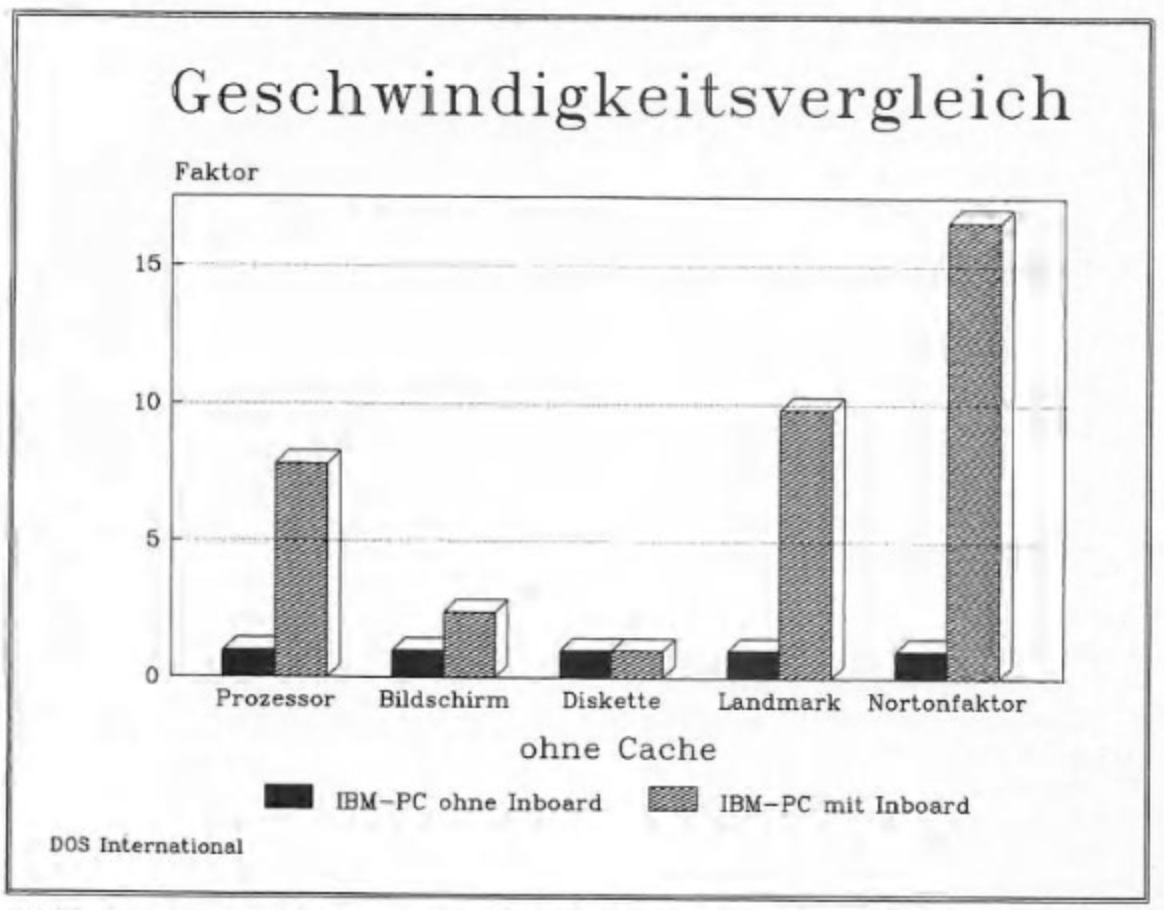

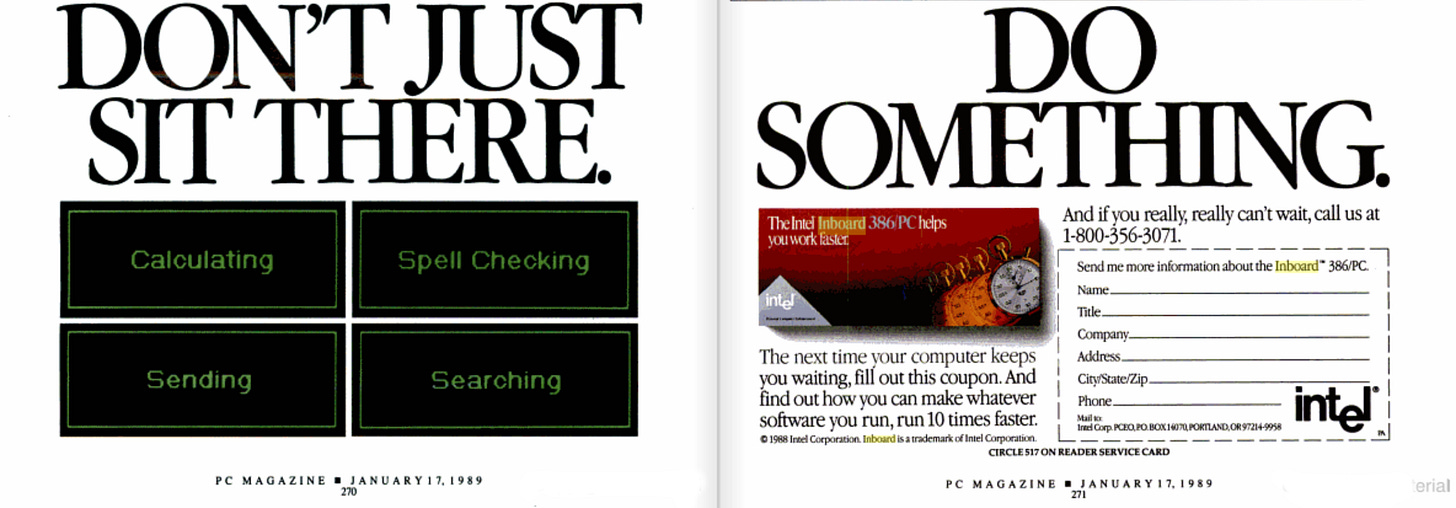

I’ve wanted an InBoard for quite some time… after hearing the thing existed. I have a TurboXT, and I’d love to mess around with an InBoard with it. Sadly, every time I see one pop up on eBay they sell for crazy amounts of money. I will just keep right on waiting for the day I find one at a garage sale or something.
I was testing the 386 recently: https://www.youtube.com/watch?v=_hl0qL3vmpE&list=PLKvMTg3KKwP2B2I9vo_AC8pn-Cmm7dl-2&index=7