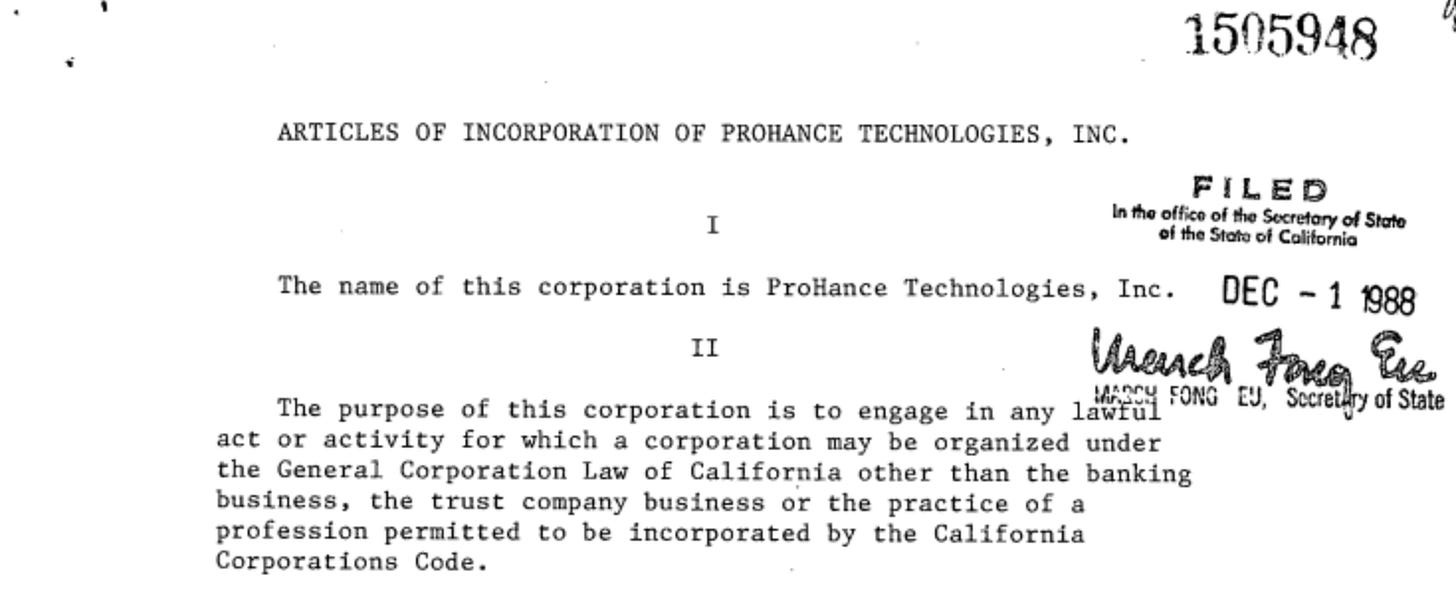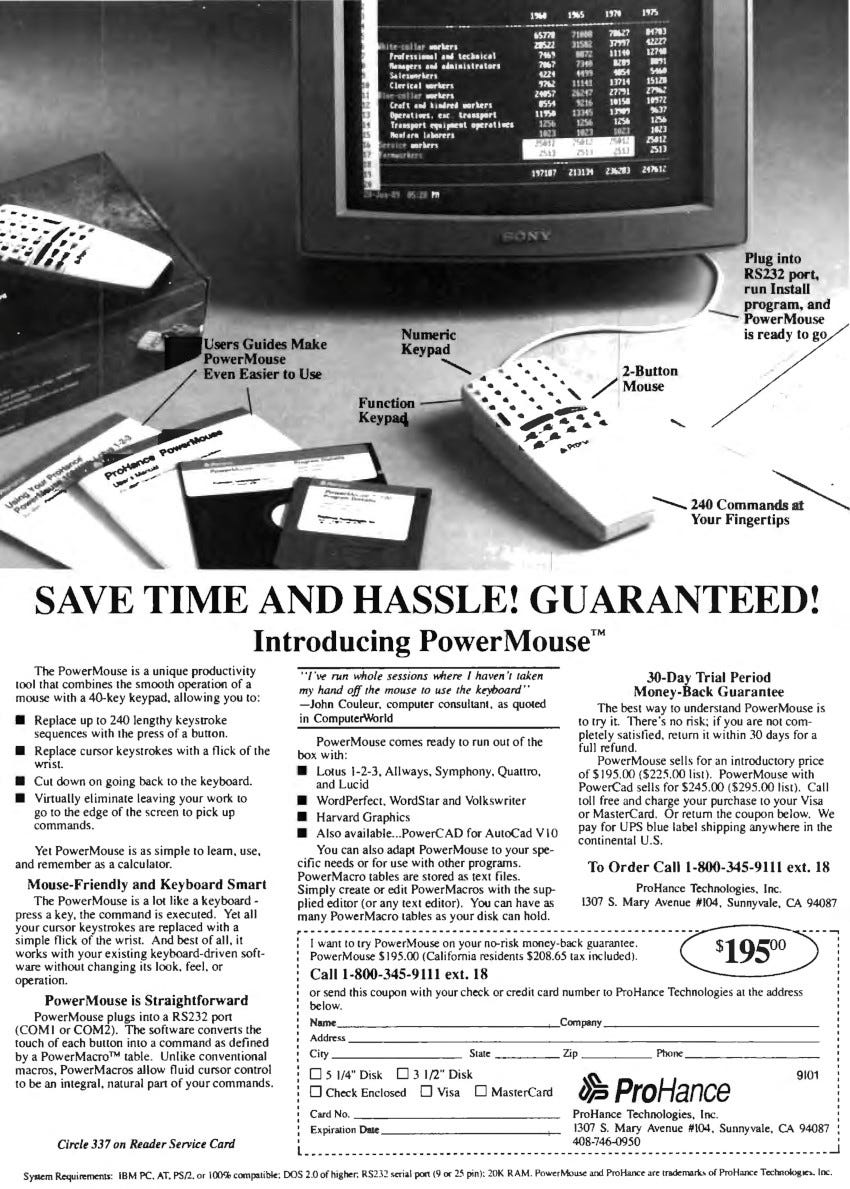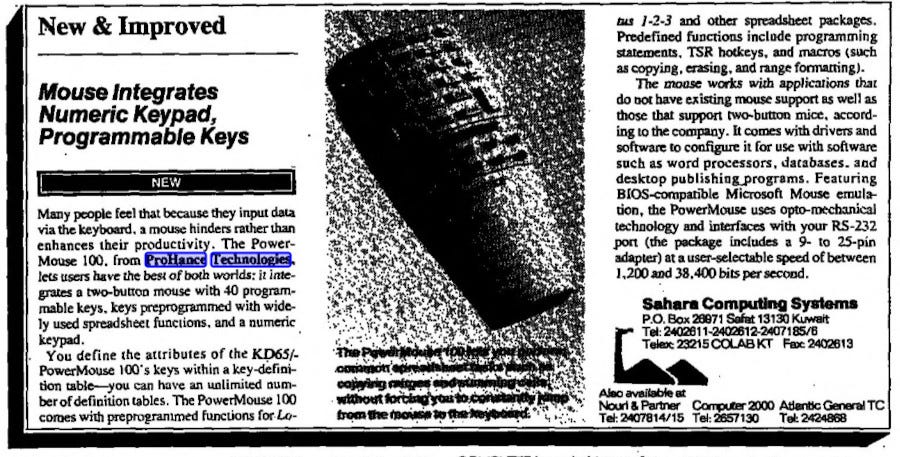ProHance Technologies' Power Mouse
Even A Totally Souped up PC Is A Dog Without PowerMouse
Company
Like so many of the companies I have covered in this newsletter, there is not a lot of info about ProHance Technologies. The company was incorporated on December 1, 1988.
Two years later, an amendment to the articles of incorporation was filed. This lists the only two corporate officers, Kirk F. MacKenzie and Budd E. MacKenzie. I assume they are brothers.
The company was dissolved at the end of 1996. Currently, there is a ProHance Technologies in operation, but as far as I can tell, it is not related to this company because it was incorporated in 2021 in Texas.
Product
Before the Power Mouse was released in 1989, Kirk F. MacKenzie filed two patents: US4994795A for “Position indicating device for a digital computer” and USD317153S for “Computer mouse”. Both patents look very similar to Power Mouse, and both were filed on my second birthday.
One of the earliest mentions of the Power Mouse I could find was published in the June 27, 1989 issue of PC Magazine. They stated the following:
Many people feel that because they input data via the keyboard, a mouse hinders rather than enhances their productivity. The PowerMouse 100, from ProHance Technologies, lets users have the best of both worlds: it integrates a two-button mouse with 40 programmable keys, keys preprogrammed with widely used spreadsheet functions, and a numeric keypad.
You define the attributes of the $195 PowerMouse 100’s keys within a key-definition table — you can have an unlimited number of definition tables. The PowerMouse 100 comes with preprogrammed functions for Lotus 1-2-3 and other spreadsheet packages. Predefined functions include programming statements, TSR hotkeys, and macros (such as copying, erasing, and range formatting).
The mouse works with applications that do not have existing mouse support as well as those that support two-button mice, according to the company. It comes with drivers and software to configure it for use with software such as word processors, databases, and desktop publishing programs. Featuring BIOS-compatible Microsoft Mouse emulation, the PowerMouse uses opto-mechanical technology and interfaces with your RS-232 port (the package includes a 9- to 25-pin adapter) at a user-selectable speed of between 1,200 and 38,400 bits per second.
InfoWorld published a short article by John Wlkenbach giving his first impressions of the Power Mouse a couple of months later:
The growing popularity of mice has spawned several attempts to provide a mouse interface for 1-2-3. I haven't been particularly impressed with any of these attempts; patch-on mouse interfaces always feel patched on.
Prohance Technologies Inc. has taken a radically different approach with its 40-button Powermouse 100. Actually, the buttons invoke user-definable macros that issue standard commands to 1-2-3. For example, one of the buttons is labeled Copy, and it sends out a macro that consists of the standard /C sequence and then pauses for user input to highlight a range. You use the mouse, of course, to specify the range and then press the Copy key again. The final step is to move the cursor to the copy destination and issue a final press of the Copy key.
The keyboard has a numeric keypad as well as 10 keys labeled with common spreadsheet commands including Copy, Move, Erase, Sum, etc.
As you might imagine, learning the location of 40 keys is about as easy as learning to type on a non-QWERTY keyboard. With practice, however, you'll be able to press the proper key more than half the time. If you're like me, however, the main problem will be keeping the mouse still while trying to locate the proper button. (Prohance recommends that you adjust the mouse's sensitivity to suit your dexterity; you can also program one of the buttons to disable the cursor portion of the device when you come to a cell that requires data entry.)
Learning to use this mouse is definitely not worth the trouble; but this is not to say that Powermouse is of no value. On the contrary, it's a great hand-held data-entry device. The first step is to erase the macros provided and redefine some of the buttons to simulate cursor movements. To do this, you'll want to ignore the characteristic mouse roller ball and grab the thing in your hands and pretend it's a calculator or a VCR remote control unit. Those accustomed to punching numbers on a calculator (and those who have never mastered a keyboard) will finally be able enter numbers into 1-2-3 at a reasonable clip.
Powermouse 100 comes with macro files for 1-2-3, Release 2; Symphony; and Quattro. It also works with Lucid, Always, and several word processors. Using a RAM-resident editor provided, you can modify these files or create your own from scratch. Its resident software uses about 20K of RAM. The product lists for $195, and Prohance offers a 30-day money-back guarantee.
Kirk F. MacKenzie did not appreciate this first impression and voiced them in the following issue:
After our last meeting when I demonstrated the Prohance Powermouse, I was excited by your genuine and enthusiastic response to the product.
That's why the InfoWorld Impression came as such a surprise and disappointment (August 14, Page 61). It seems to me that John Walkenbach missed the whole point. Users of the Powermouse routinely tell us it far exceeded their expectations for improved productivity. And it's only getting better. This month we announced the addition of support for popular word processing packages. Next month we will announce Autocad. And within two months we will be announcing desktop publishing, Windows, and Excel.
Kirk F. MacKenzie
President
Prohance Technologies Inc.
Sunnyvale, CA
Compute! Magazine printed a small blurb about the PowerMouse in October 1989. It was written by Heidi E. H. Aycock.:
If a three-button mouse seems like a luxury, try the PowerMouse 100. Its standard two buttons are surrounded by 38 small, programmable buttons,
By writing key-definition tables, you can assign macros and commands to the mouse. A table is loaded into the memory-resident portion of PowerMouse's software. When you want to change the way the buttons work, load a different key-definition table.
PowerMouse 100 requires an IBM PC or compatible with a graphics adapter card. DOS 2,0 or higher, and a serial port. It retails for $195, and you can get more information from ProHance Technologies
Michael Wiggins reviewed the PowerMouse for the November 1986 issue of Byte.
The PowerMouse 100 from ProHance combines a mouse and a programmable keypad to make editing Lotus 1-2-3 spreadsheets a snap. Just don't throw away your conventional mouse if you also run graphics programs.
This slick-looking critter plugs directly into a serial port. Its 40 labeled keys can be programmed with one or more combinations of keystrokes and mouse movements. The mouse ships with a 9- to 25-pin adapter, a program disk, a user's manual, and instructions for 1-2-3 use. At first, the mouse's size and array of buttons made it awkward to handle. But the more I used it, the faster my fingers found the right buttons.
Installation is quick: You plug in the mouse and run the install program, and you're ready for a spreadsheet. The PowerMouse works beautifully in Lotus 1-2-3, allowing you to move around easily within a large spreadsheet. It takes time to learn how to enter numbers. I'd choose the keyboard over the PowerMouse when keying in lots of digits.
PowerMouse shines once the information is in the spreadsheet. Clicking one button allows you to move and copy data, insert rows or columns, and set up and move between windows. You can do eur4(.) functions by clicking and dragging the mouse. The Fn key plus 1 through 0 emulates the F 1 through F10 keyboard commands. All the preprogrammed keys are stored on a disk in files called key definition tables.
ProHance software allows you to edit the tables while you're in 1-2-3 or with the vendor's off-line editor. This lets you personalize existing table files or create new tables for other programs. PowerMouse worked with all the text-based non-mouse-driven software that I tried. Once you create a table, PowerMouse can work its magic.
However, the software drivers are the mouse's downfall. The software version that I tested worked only with non-mouse-driven software. When you move the mouse up, down, left, or right, the software generates keyboard cursor keys. Although this works well with 1-2-3 and other non-mouse software, the product just isn't usable with graphics software. The absence of a Microsoft-compatible mouse driver is a conspicuous omission.
ProHance says that it is integrating Microsoft compatibility with programmable drivers and plans to provide free updates to registered users when the software becomes available later this year.
Overall, PowerMouse worked like a champ with 1-2-3 and my other text-based software. But $195 is a lot to spend for a mouse that can't do graphics. Lotus users, however, will probably think the price is right.
In April 1990, InfoWorld compared four computer mice: Keytronic Professional Series Mouse, Logitech Mouse, Microsoft Mouse 400 Series, and Prohance Powermouse 100. The whole review is too long to republish here. I do want to underline a couple of comments they made:
At $249, the Powermouse has questionable value for most users. Some users may find its keypad functions useful for a few applications, but it fails as a general-purpose mouse, which is the essential criterion in this comparison.
…
Pros: Speeds common functions like move and copy in Lotus 1-2-3 and other programs; high-quality technical support.
Cons: Difficult to maneuver and enter data in; does not work in Windows and works erratically in other popular applications.
Summary: Heavy spreadsheet users (and perhaps users of some database and word processing programs) may find this helpful as an extended, mobile keypad. People looking for a typical mouse should look elsewhere.
Once again, Kirk F. MacKenzie was not happy with the comments about his product. (I wonder if InfoWorld was the only computer magazine he read.):
I read your mouse product comparison in the April 23 issue. InfoWorld uses the criterion of compatibility with the Microsoft mouse driver. I question the logic of this since users will use the driver that comes with their mouse. And although the article is not clear on this point, the Powermouse works fine with mouse programs when used with its driver.
The most fundamental criterion, it seems to me, is compatibility with the user's software. The fact is, a conventional mouse driver only works with mouse-driven programs. That's OK, but of the software I've accumulated and learned, I use 10 times more non-mouse programs. The Powermouse driver is compatible with these as well; no other drivers to buy. This includes non-mouse programs such as DOS, 1-2-3, Word Perfect, Wordstar, Dbase III, Q&A, Norton Utilities, and Quicken, to name but a few; as well as the popular mouse programs such as Windows, Excel, Pagemaker, Ventura Publisher, and Generic CAD.
Now to be fair, a conventional mouse can work with non-mouse programs through the use of additional drivers, one per application, but with big differences. The Powermouse driver works with any program, not just those for which drivers are available. It does not require driver changes between programs. It works transparently to the application without imposing a new pop-down menu interface. It uses a lot less RAM. And it's far more likely to work with future upgrades of software.
The review points out that the Powermouse's functions are user-programmable, but doesn't include this in the report card. However, programmability is very important. It means the users can have it their way. And programmability, combined with a universal driver, means an unprecedented level of versatility, adaptability, and economy.
Powermouse is being used as an alternative to mice, numeric keypads, joysticks, remote control devices, and even keyboards in applications ranging from spreadsheets, word processing, desktop publishing, and CAD to games, handicap uses, industrial control, and studio recording.
Powermouse isn't for everyone, but for the person who's comfortable using new things and who cares about compatibility, increased productivity, versatility, power, and ease of use, Powermouse is worth checking out.
Kirk F. MacKenzie
President
Prohance Technologies Inc.
Though we did use Microsoft mouse driver compatibility as a baseline, we found and reported that the Powermouse had incompatibilities with both "non-mouse" and "mouse" programs, including Microsoft Word and Ventura. - Editors
The funniest thing I discovered in my research was an ad for the PowerMouse in an issue of the Arab Times from Kuwait in the 1990s.
Did you ever use ProHance's Power Mouse? Do you know anything about its history? Tell us about it in the comments below.
What computer ads would you like to see in the future? Please comment below. If you enjoyed it, please share it with your friends and relatives. Thank you.